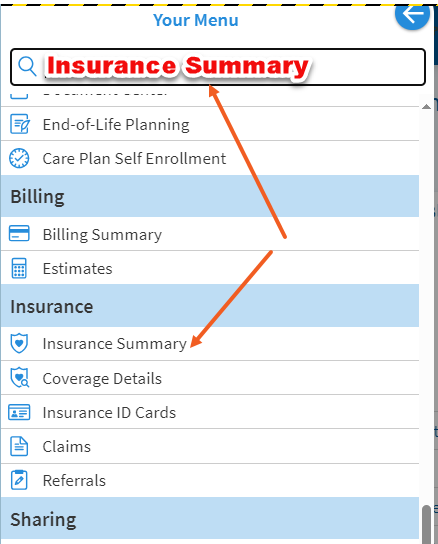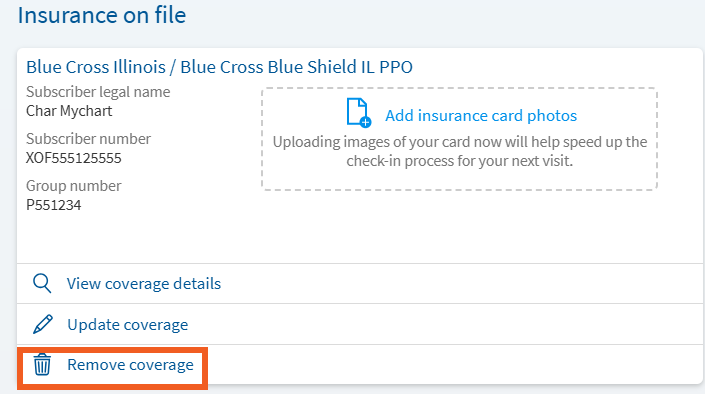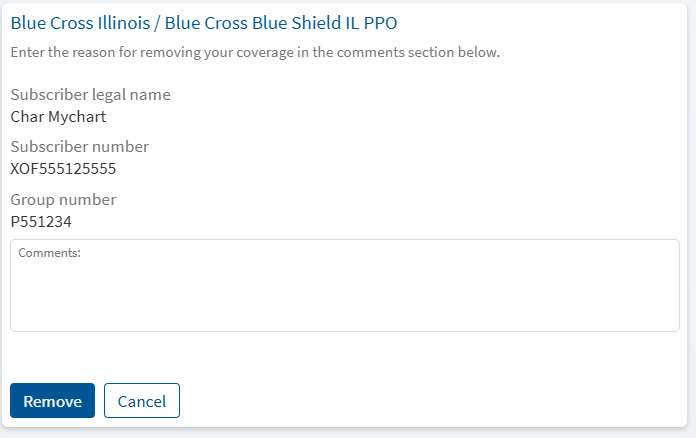Remove Old Insurance Information in MyChart
If your insurance coverage changes, you can remove your old insurance information. This can be done at any time in MyChart or during eCheck-in or in advance of your next appointment.
If you have added the incorrect insurance information and would like to remove the new insurance. Select the Remove coverage option in the appropriate insurance card.
Important: Selecting the remove coverage does not remove the coverage from your account, it sends a message to our front desk staff letting them know you wish to have this coverage removed from your account.
-
Log into MyChart
For more information and instructions on how to log in, please review Log Into MyChart
Starting July 13, 2025, you will also need to complete Two-Step Verification. For more information on Two-Step Verification, please review New Change: Two-Step Verification
-
Go To Menu
In your Menu, search for Insurance Summary.
-
Remove Insurance
Click on the “Remove coverage” link.
-
Add Comments
In the comments section you can include a current or future termination date. You can also state the reason why you are requesting this insurance plan to be removed from your account.
-
Click Remove
This will notify the front desk staff to review and complete the removal based on your comments. The staff may call before proceeding if there are questions.
Health care insurance is a contract that helps pay for your medical costs in exchange for a monthly payment known as a premium. It protects you from having to pay the full cost of medical care when you’re sick, injured, or need checkup or prescriptions.
In insurance, a subscriber is the individual who is the primary holder of an insurance policy, often the person who pays the premiums and whose employment may make them eligible for group coverage. They are also sometimes referred to as the policyholder or enrollee. The subscriber is usually the one who initially purchases the insurance plan, whether for themselves or for a group including dependent
If your insurance coverage changes, you can remove your old insurance information. This can be done at any time in MyChart or during eCheck-in or in advance of your next appointment.
If you have added the incorrect insurance information and would like to remove the new insurance. Select the Remove coverage option in the appropriate insurance card.
Important: Selecting the remove coverage does not remove the coverage from your account, it sends a message to our front desk staff letting them know you wish to have this coverage removed from your account.
-
Log into MyChart
For more information and instructions on how to log in, please review Log Into MyChart
Starting July 13, 2025, you will also need to complete Two-Step Verification. For more information on Two-Step Verification, please review New Change: Two-Step Verification
-
Go To Menu
In your Menu, search for Insurance Summary.
-
Remove Insurance
Click on the “Remove coverage” link.
-
Add Comments
In the comments section you can include a current or future termination date. You can also state the reason why you are requesting this insurance plan to be removed from your account.
-
Click Remove
This will notify the front desk staff to review and complete the removal based on your comments. The staff may call before proceeding if there are questions.
Health care insurance is a contract that helps pay for your medical costs in exchange for a monthly payment known as a premium. It protects you from having to pay the full cost of medical care when you’re sick, injured, or need checkup or prescriptions.
In insurance, a subscriber is the individual who is the primary holder of an insurance policy, often the person who pays the premiums and whose employment may make them eligible for group coverage. They are also sometimes referred to as the policyholder or enrollee. The subscriber is usually the one who initially purchases the insurance plan, whether for themselves or for a group including dependent
Related Topics
As a MyChart user, you can update your demographics anytime. This includes items such as: Home ...
If your insurance coverage changes, you can add new information. This can be done at any time in ...
MyChart provide tools to allow you to update your insurance coverage as needed. If you need to add ...