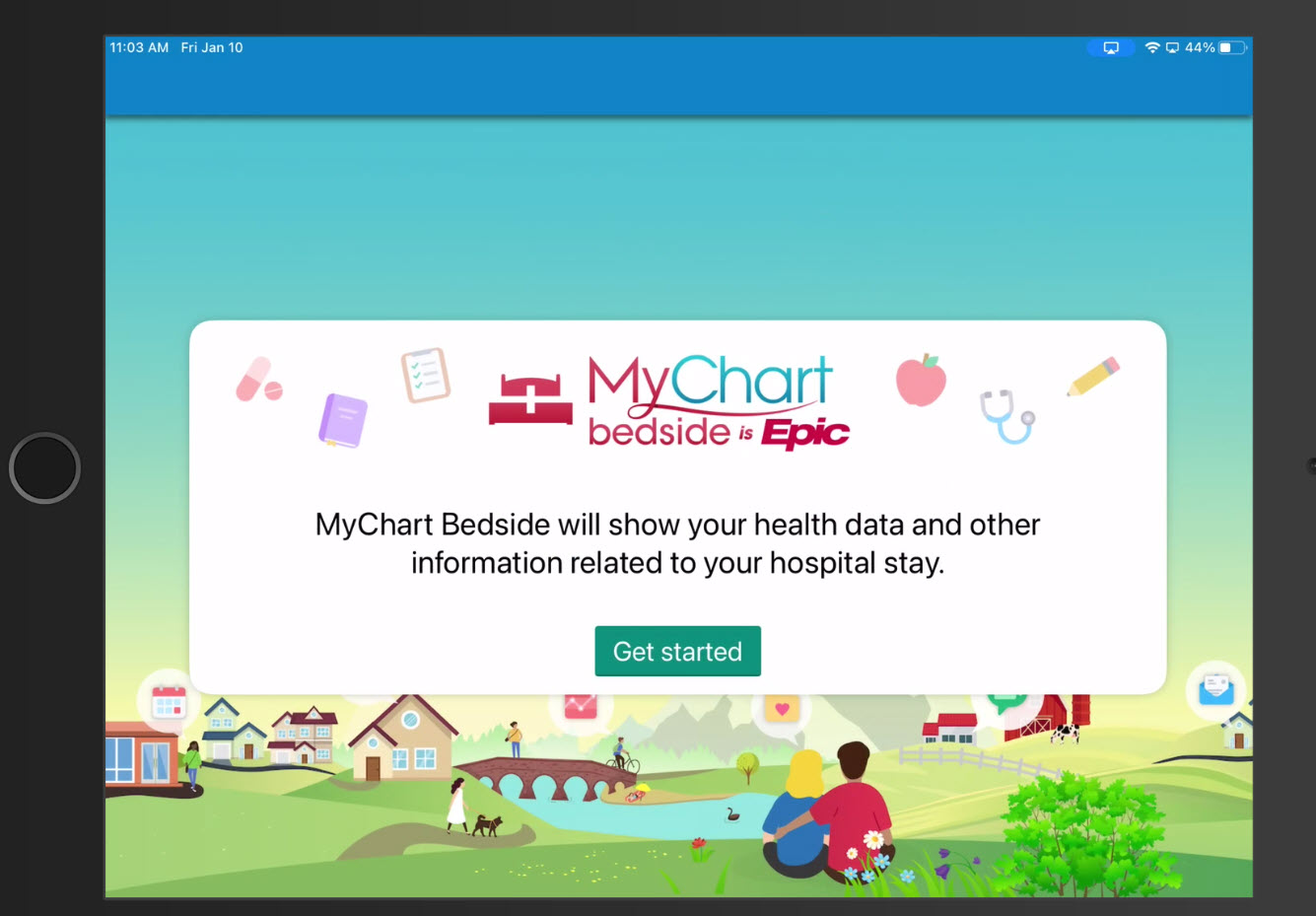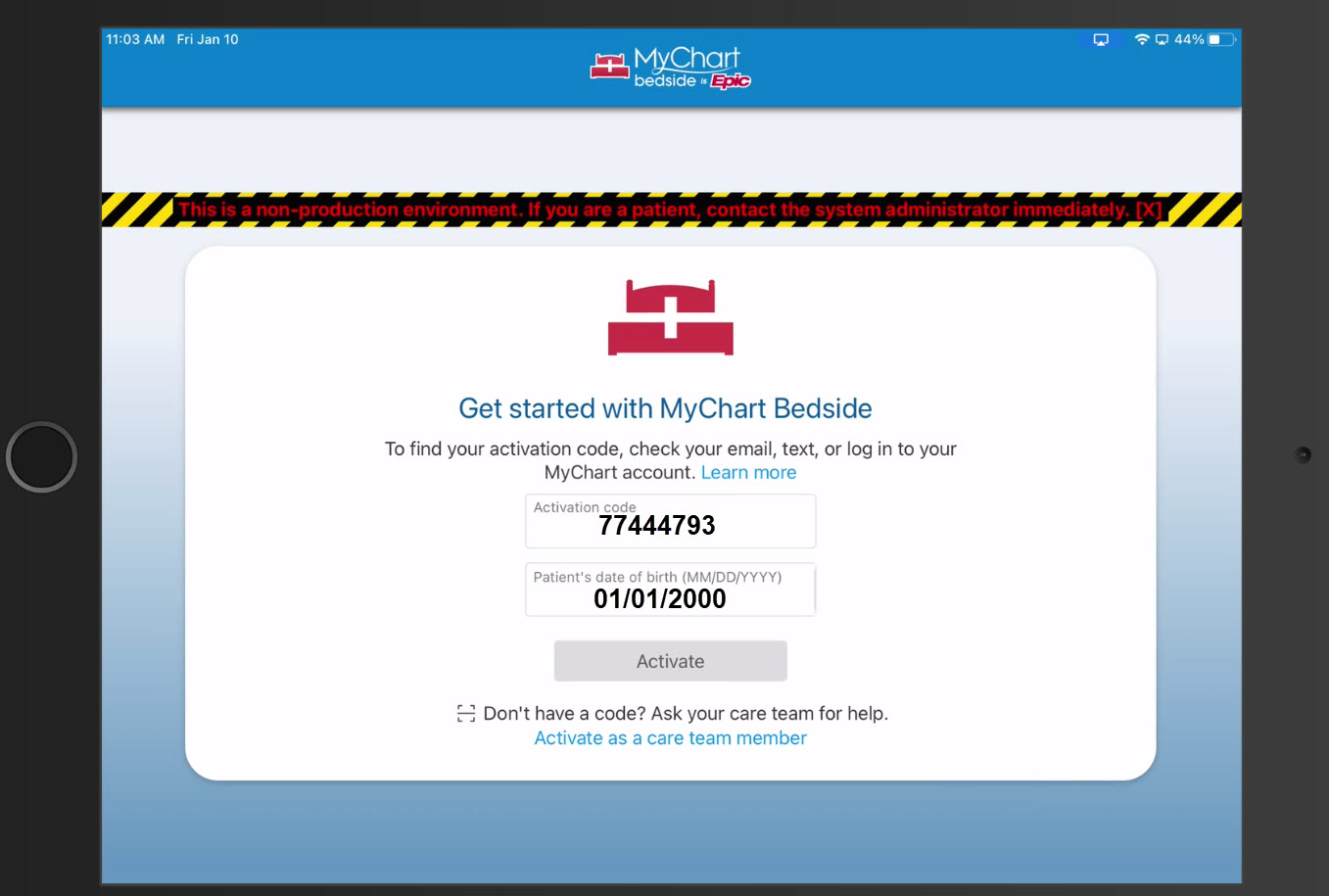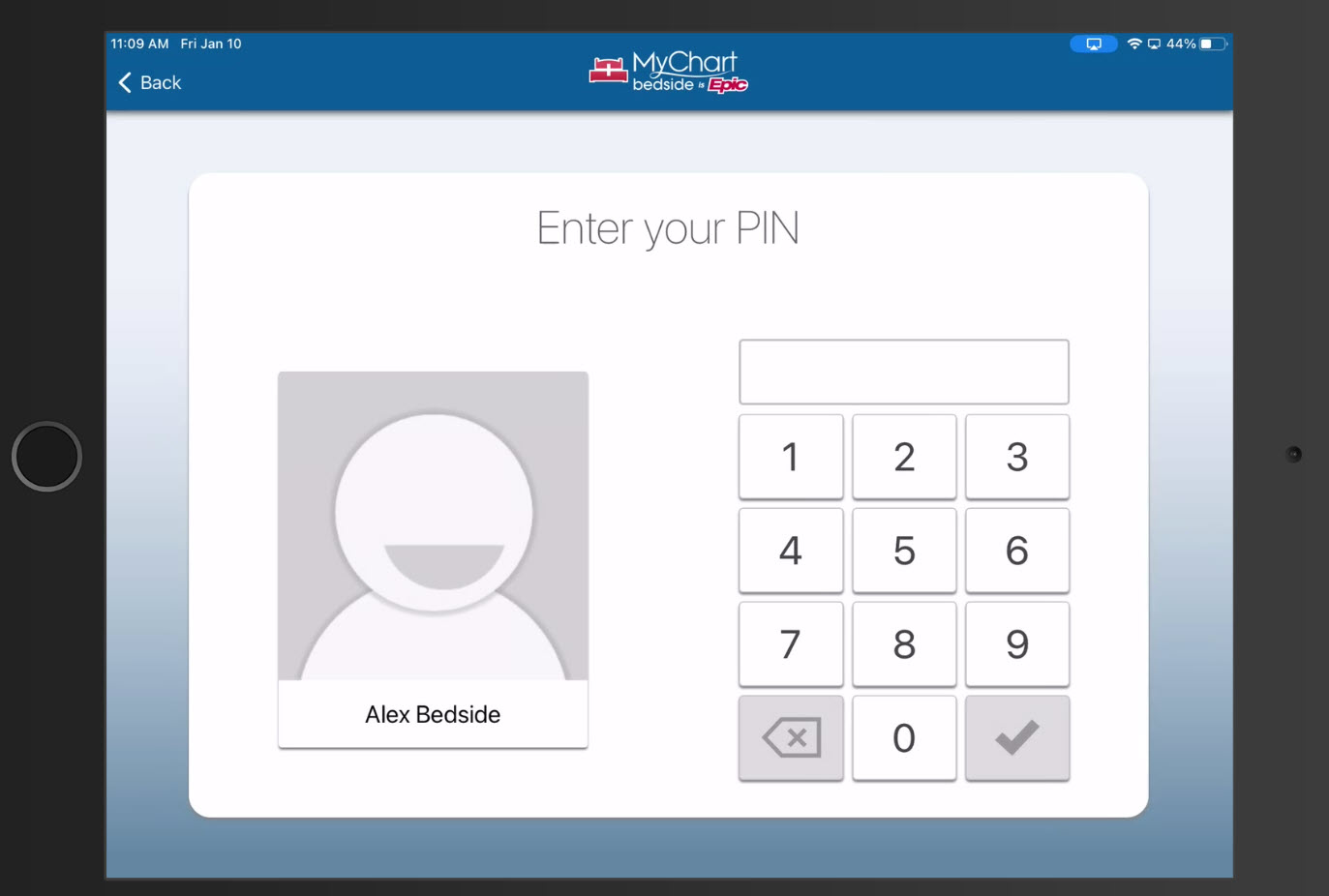How to Activate a MyChart Bedside Tablet
MyChart Bedside allows you to keep track of your health information, know who your nurses and doctors are, and better understand your stay. Find out when your next procedure is happening and better understand your treatments; all at your own pace. To use the benefits of MyChart Bedside, you need to activate it on the tablet in your room.
This guide includes steps to let you activate a hospital-owned tablet in your own using a numeric code that you receive from an email and/or SMS notification.
If you are unable to provision a tablet using your numeric code, reach out to the staff for assistance.
To activate MyChart Bedside, you need a numeric code. Upon admission, you will receive a text message and an email that include the numeric code to activate your bedside tablet.
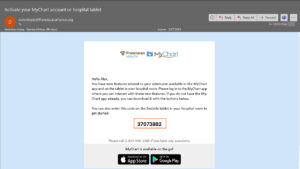
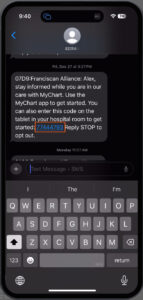
-
Launch Bedside App
To activate your bedside tablet, launch Bedside app on your tablet by tapping the logo.
-
Welcome Page
Once Bedside app opens, you will see the welcome page. Tap Get started to begin.
-
Enter Activation Code and Date of Birth
In the Activation Code field, enter the numeric code you received via SMS OR email. To verify your identity, you also need to enter your date of birth. Tap the Activate button.
-
Set a Pin Code for Your Bedside App
Once your bedside tablet is activated, you are asked to enter a pin to secure the device. Anytime you re-launch the app, you will be asked to enter the pin you select in this step. Once you enter your desired pin, tap the check mark.
- The bedside app will automatically log you out after 5 minutes of idle time.
- Bedside users can enter an incorrect code up to 5 times before their account is locked. Please make sure to select a pin that you can easily remember. If the Bedside account is locked, please inform the staff to reset your pin.
-
Bedside Tablet is Now Activated!
Congratulations! Your bedside tablet is now activated. You can now access MyChart Bedside and stay informed during your admission.
When you are no longer admitted to that room (either discharged or transferred), the tablet will automatically reset. The reset will clear your information from the tablet so your information remains secure.
Patients are not required to use the MyChart Bedside tablet. However, it is the best device for receiving virtual services, such as a video visit with the Virtual Nurse. We encourage all patients to use this service when possible.
No, the device will be reset once you are discharged or transferred from the room. All login information will be cleared.
If the code you receive after your admission expires or if you are unable to set up the Bedside tablet with your code, staff can assist with setting up a tablet for you.
MyChart Bedside allows you to keep track of your health information, know who your nurses and doctors are, and better understand your stay. Find out when your next procedure is happening and better understand your treatments; all at your own pace. To use the benefits of MyChart Bedside, you need to activate it on the tablet in your room.
This guide includes steps to let you activate a hospital-owned tablet in your own using a numeric code that you receive from an email and/or SMS notification.
If you are unable to provision a tablet using your numeric code, reach out to the staff for assistance.
To activate MyChart Bedside, you need a numeric code. Upon admission, you will receive a text message and an email that include the numeric code to activate your bedside tablet.
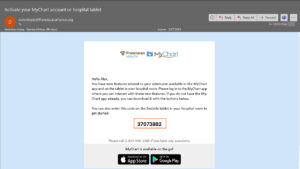
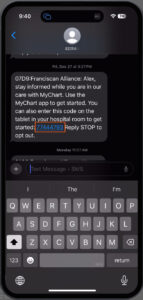
-
Launch Bedside App
To activate your bedside tablet, launch Bedside app on your tablet by tapping the logo.
-
Welcome Page
Once Bedside app opens, you will see the welcome page. Tap Get started to begin.
-
Enter Activation Code and Date of Birth
In the Activation Code field, enter the numeric code you received via SMS OR email. To verify your identity, you also need to enter your date of birth. Tap the Activate button.
-
Set a Pin Code for Your Bedside App
Once your bedside tablet is activated, you are asked to enter a pin to secure the device. Anytime you re-launch the app, you will be asked to enter the pin you select in this step. Once you enter your desired pin, tap the check mark.
- The bedside app will automatically log you out after 5 minutes of idle time.
- Bedside users can enter an incorrect code up to 5 times before their account is locked. Please make sure to select a pin that you can easily remember. If the Bedside account is locked, please inform the staff to reset your pin.
-
Bedside Tablet is Now Activated!
Congratulations! Your bedside tablet is now activated. You can now access MyChart Bedside and stay informed during your admission.
When you are no longer admitted to that room (either discharged or transferred), the tablet will automatically reset. The reset will clear your information from the tablet so your information remains secure.
Patients are not required to use the MyChart Bedside tablet. However, it is the best device for receiving virtual services, such as a video visit with the Virtual Nurse. We encourage all patients to use this service when possible.
No, the device will be reset once you are discharged or transferred from the room. All login information will be cleared.
If the code you receive after your admission expires or if you are unable to set up the Bedside tablet with your code, staff can assist with setting up a tablet for you.