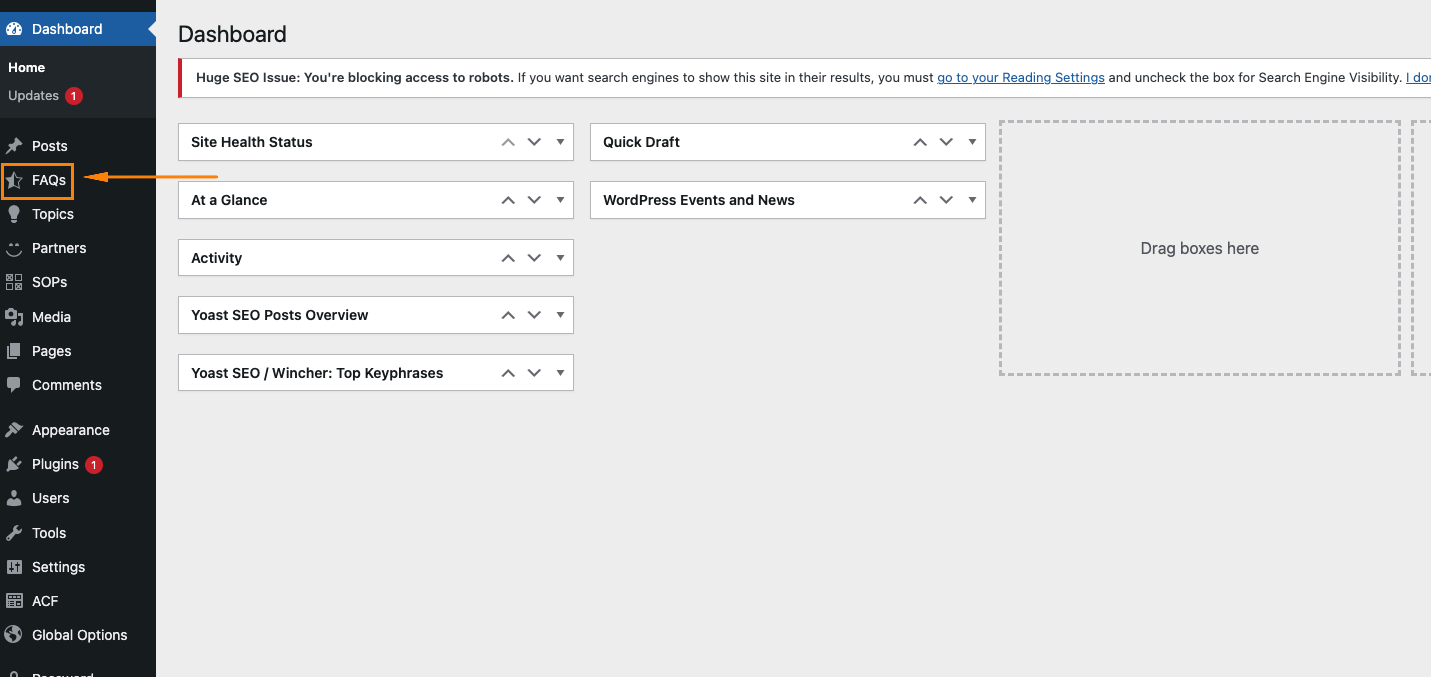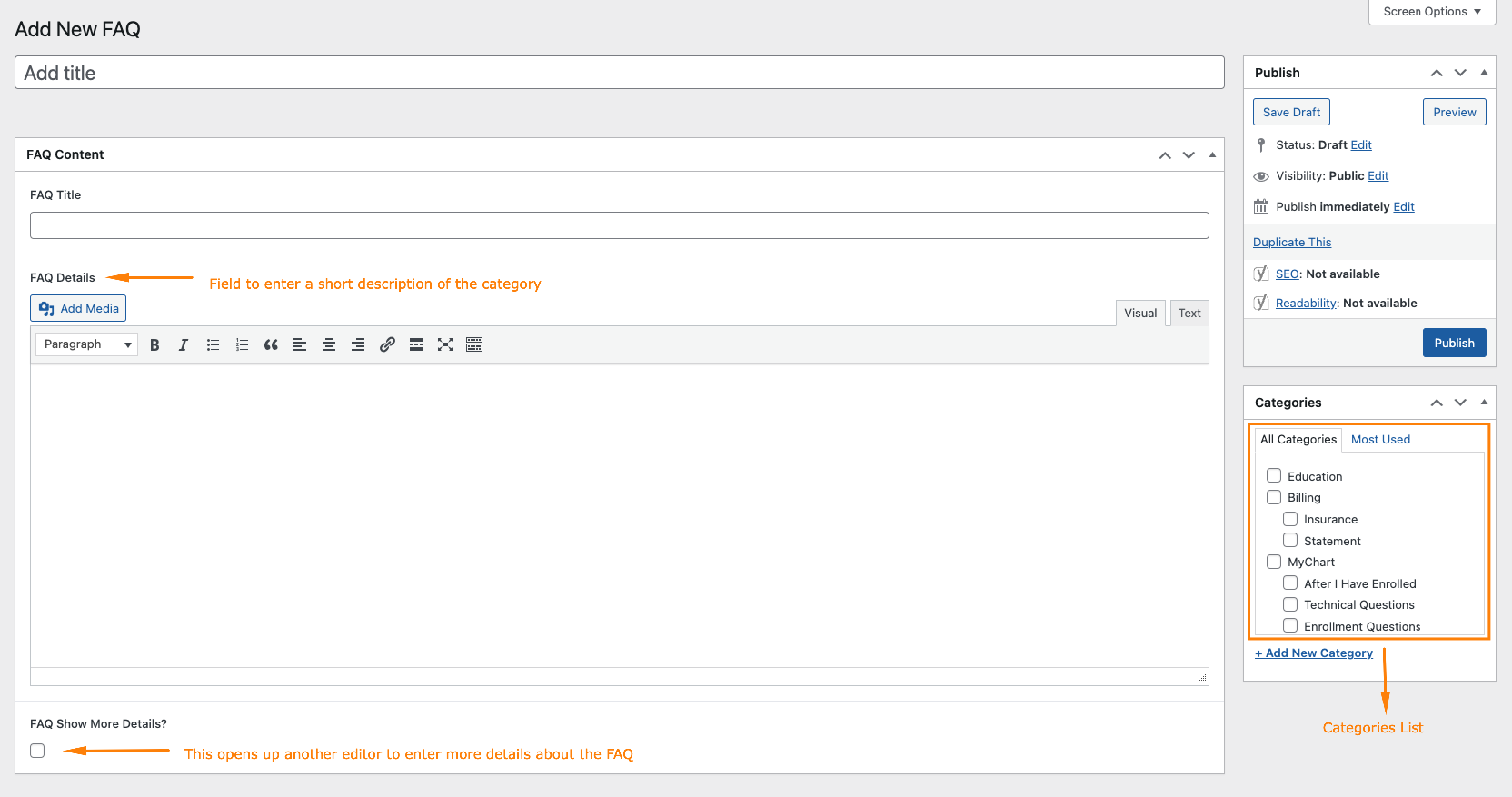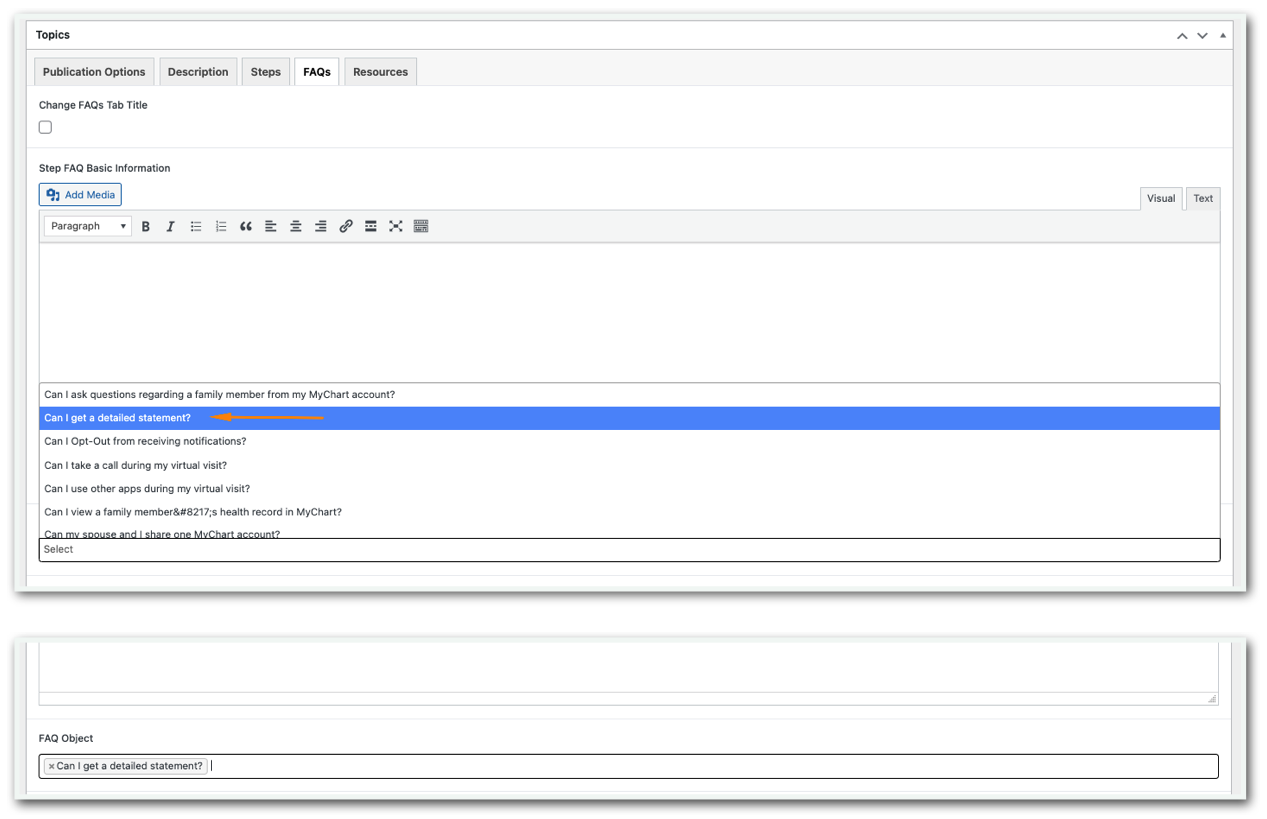2.) Getting familiar with the form
Please refer to the accompanying screenshot, which highlights the primary options for creating an FAQ.
3.) Adding FAQ to Topic
Once the FAQ is fully created / published, please follow the steps bellow to associate the new FAQ with a Topic item.
- Navigate to the topic item.
- Press Click on the FAQs Tab.
- By using the FAQ object field, please look for your new FAQ by using the search option.
- Click on the FAQ.
- Save the Topic Item.