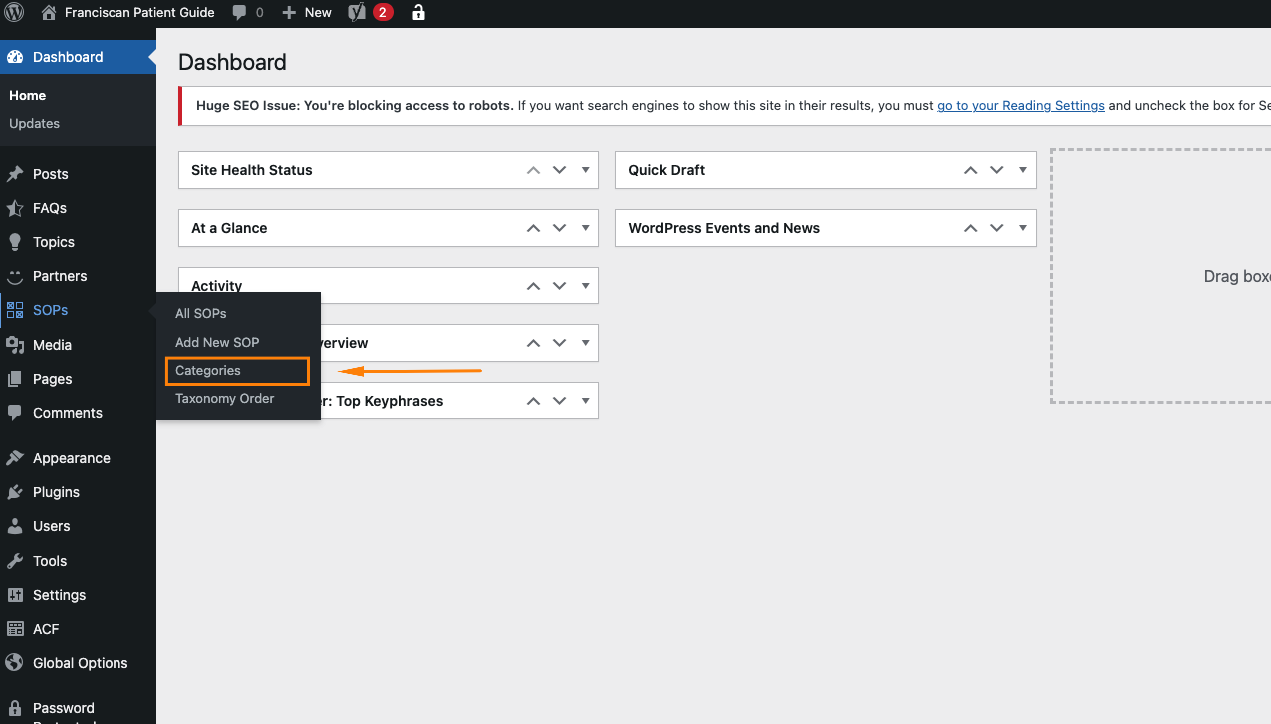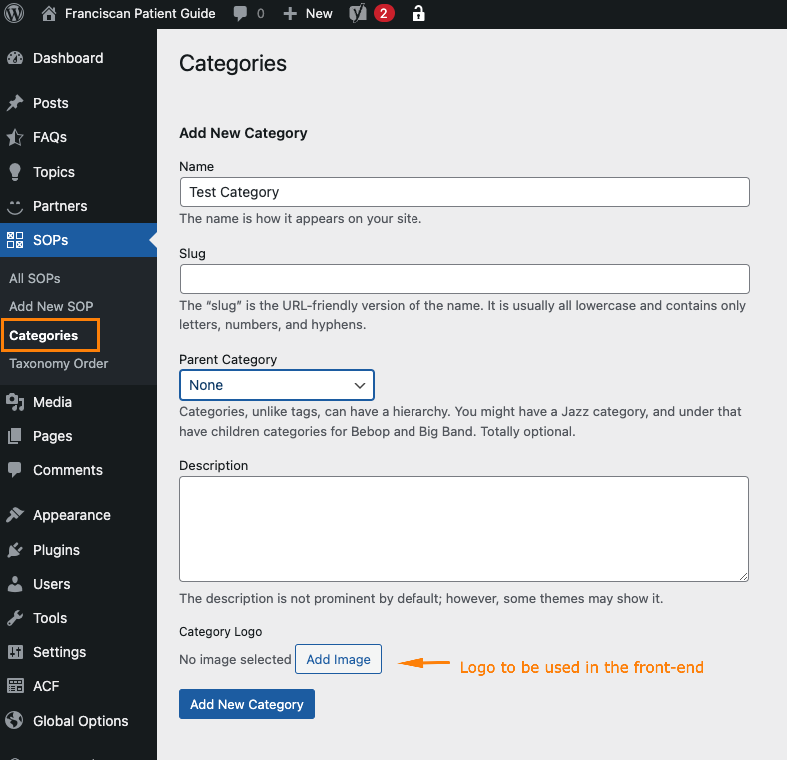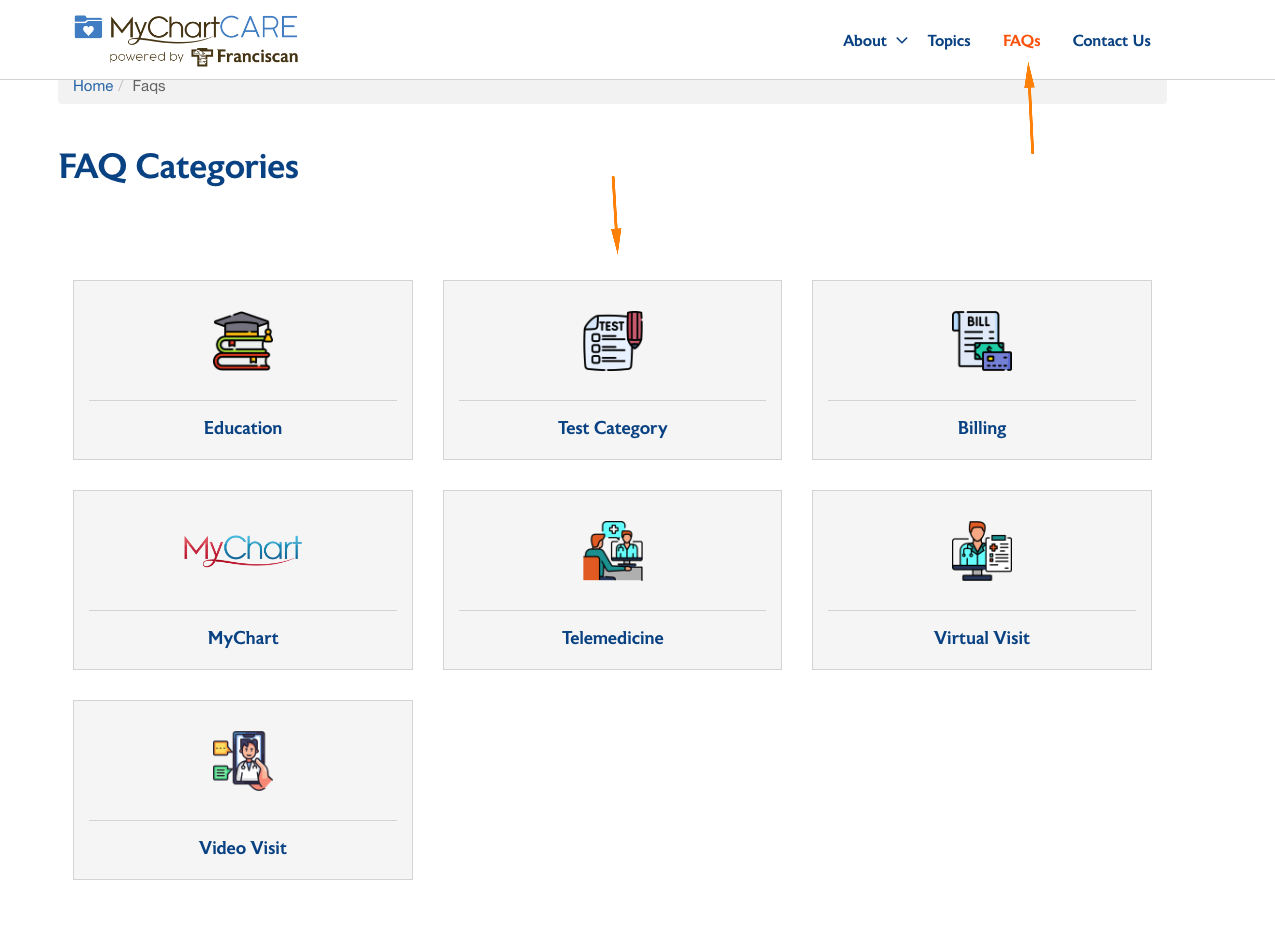2.) Category Back-end form
When adding new categories to the site, please remember to attach or include an icon for each one.
Icon recommended size dimensions: 256px by 256px
3.) Accessing the new category
To have the new category appear on the front-end pages, it’s necessary to associate either a site Topic or FAQ with it.