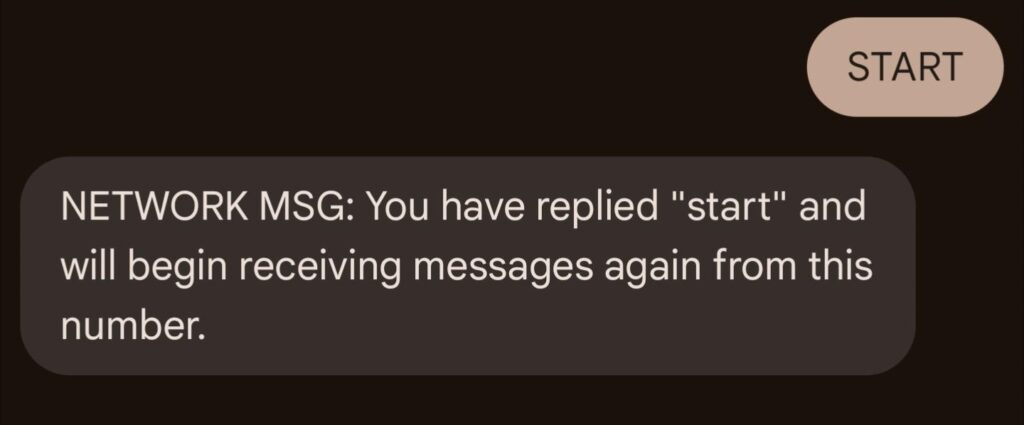You can self-schedule certain appointments with your established Care Team via MyChart.
NOTE: Not all providers or services participate in online scheduling. If you do not see the option to schedule or manage your appointments, please contact the office or department directly.
Learn MoreYou can Cancel and Reschedule certain appointments in MyChart.
Note: For certain appointments you cannot reschedule or cancel online. This is typically because the appointment is time-sensitive and requires coordination with your care team before rescheduling or cancelling. Please be sure to contact your care provider if you have questions about an appointment.
Learn MoreMyChart offers tools to help you manage your scheduled appointments.
NOTE: Not all providers or services participate in online scheduling. If you do not see the option to schedule or manage your appointments, please contact the office or department directly.
MyChart allows you to schedule with your care team if you are an established patient. See the topic: Scheduling an Appointment in MyChart
Within MyChart, you can find a list of all of your appointments. To reschedule or cancel, see the topic: Reschedule and Cancel Appointments in MyChart
Learn More