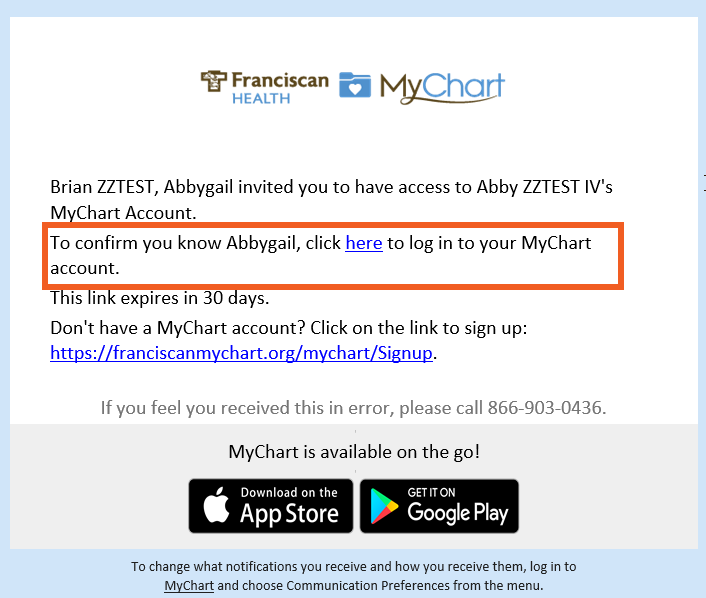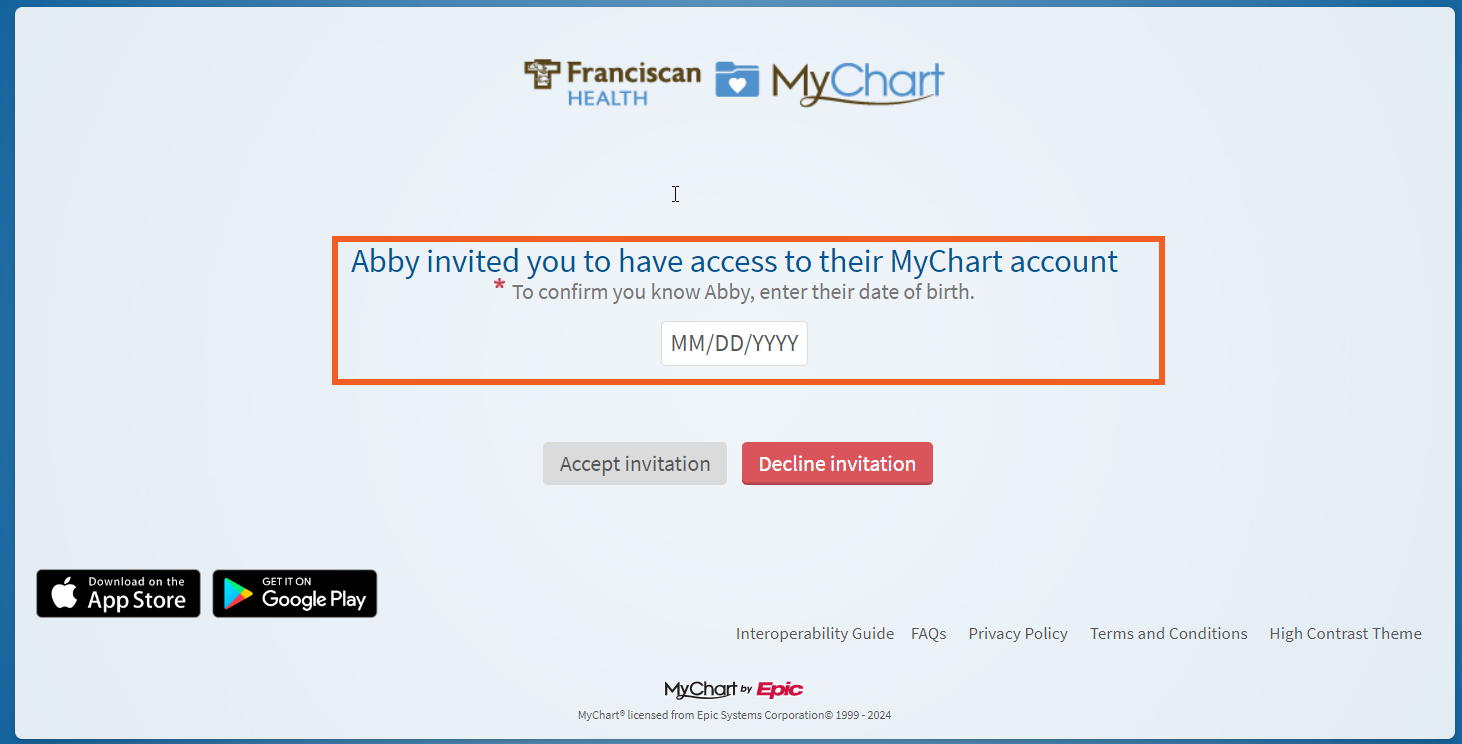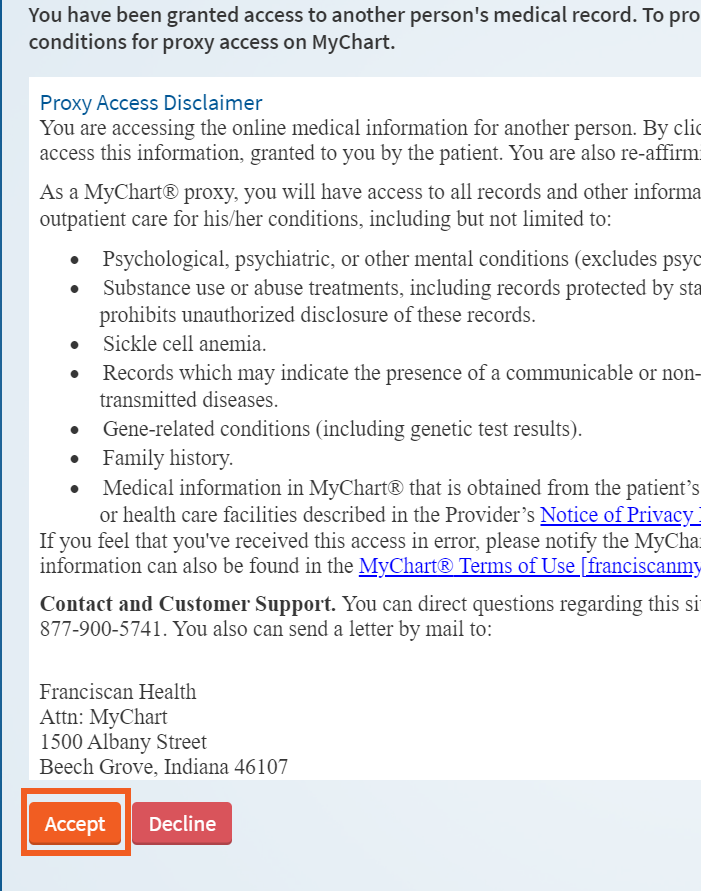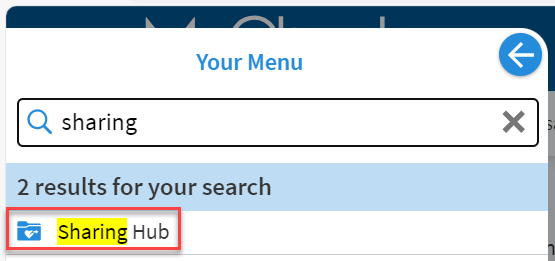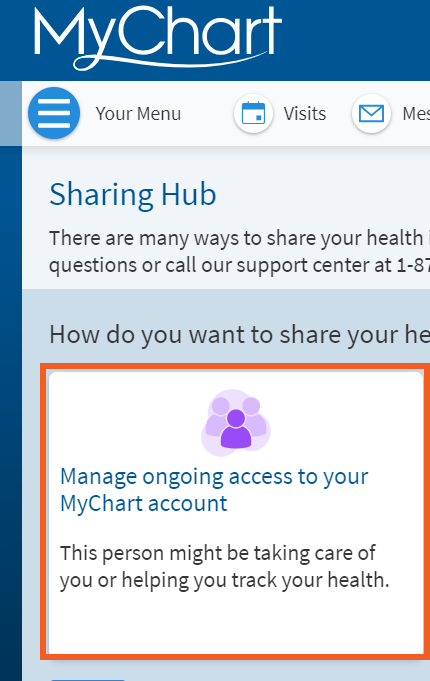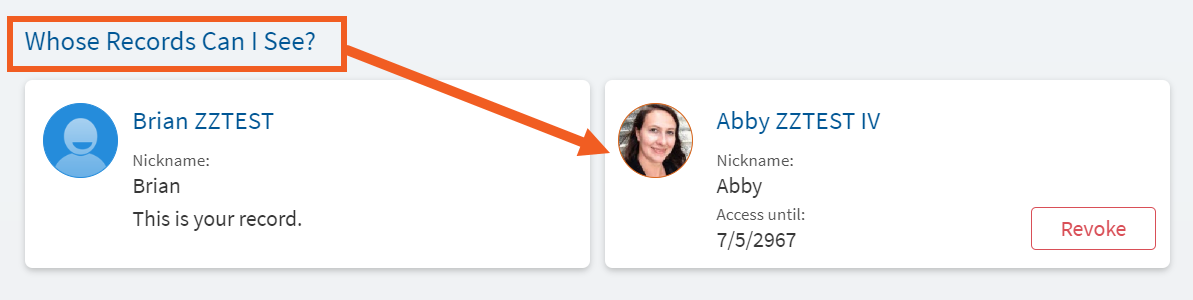Accepting an Invite to be a MyChart Proxy
If someone has invited you to have proxy access to their MyChart account, you will receive an email with guidance on how to accept.
NOTE: You will need your own MyChart account to complete this process. If you do not have an active MyChart account, review Setting Up a MyChart Login for Yourself (Adult)
You will need your own MyChart account to complete this process. If you do not have an active MyChart account, review Setting Up a MyChart Login for Yourself (Adult)
You have 30 days to complete this process. The invite will expire after 30 days.
-
Open the email and click on the link.
Log into your email to access the invite. Click here to login into your MyChart account.
-
Validate the patient's identity by entering
Enter in Patient’s Date of Birth.
-
Accept Disclaimers
Accept Disclaimer to move forward.
-
Confirm you now have proxy access.
You now have access to the Patient’s Account. To confirm this, go to Menu and search for sharing hub.
-
Navigate to Manage ongoing access.
Click on Manage ongoing access to your MyChart account.
-
Review list of proxies.
You should now see that you have access to the patient’s chart.
If someone has invited you to have proxy access to their MyChart account, you will receive an email with guidance on how to accept.
NOTE: You will need your own MyChart account to complete this process. If you do not have an active MyChart account, review Setting Up a MyChart Login for Yourself (Adult)
You will need your own MyChart account to complete this process. If you do not have an active MyChart account, review Setting Up a MyChart Login for Yourself (Adult)
You have 30 days to complete this process. The invite will expire after 30 days.
-
Open the email and click on the link.
Log into your email to access the invite. Click here to login into your MyChart account.
-
Validate the patient's identity by entering
Enter in Patient’s Date of Birth.
-
Accept Disclaimers
Accept Disclaimer to move forward.
-
Confirm you now have proxy access.
You now have access to the Patient’s Account. To confirm this, go to Menu and search for sharing hub.
-
Navigate to Manage ongoing access.
Click on Manage ongoing access to your MyChart account.
-
Review list of proxies.
You should now see that you have access to the patient’s chart.