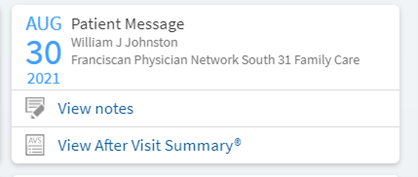View Visit Notes & After Visit Summaries in MyChart
You can view your provider’s visit notes and after visit summary within MyChart.
Follow the steps below to view your visit notes and after visit summaries.
-
Log into MyChart
See login options: MyChart Login
-
Select Visits activity.
-
Find the visit you wish to view.
-
Click on "View notes" or "View After Visit Summary" to open the documents.
You can view your provider’s visit notes and after visit summary within MyChart.
Follow the steps below to view your visit notes and after visit summaries.
-
Log into MyChart
See login options: MyChart Login
-
Select Visits activity.
-
Find the visit you wish to view.
-
Click on "View notes" or "View After Visit Summary" to open the documents.